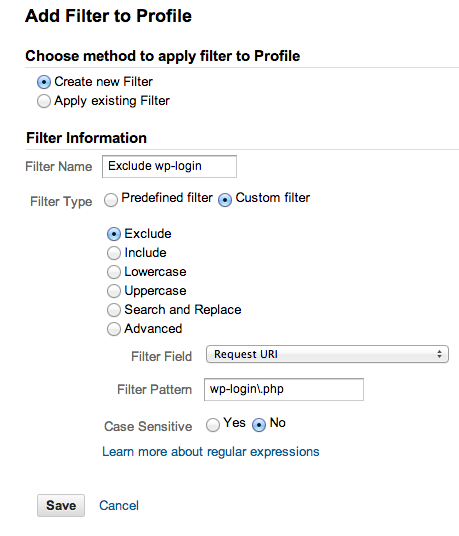I have spent the last few hours taking a look at the Google Analytics for my blog and whilst doing so I realised that it’s logging a lot of stuff that I don’t need. This tutorial will allow you to exclude any traffic to your wordpress admin, or login script (that which you see before landing on the admin page) from your Google Analytics.
- Log into Google Analytics
- Click ‘Admin’ in the top right.
- Choose the account you wish to apply this filter to.
- Chose the correct property (domain) you wish to apply this filter for.
- Choose the relevent profile you have set up. Normally there is only one here unless you’re doing anything custom.
- Click the ‘Filters’ tab and add a new filter. Set up like so:
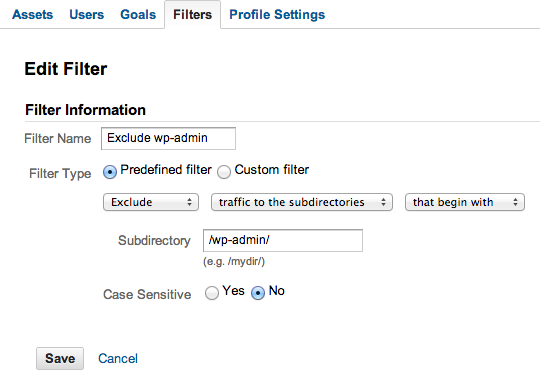
- Add another filter to exclude hits to the login script: